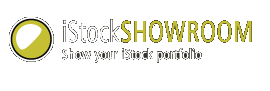HOW DOES IT WORK ?
The basics
First, the flash file (iStockSHOWROOM.swf) loads an xml file (showroomConfig.xml) with all your settings and the iStockphoto.com rss feed for your latest uploads. Then, the flash file will display your latest uploads and all albums/files from your xml file. It's that simple.
Setting up the config XML file
The XML config file will be separated in three distinct section.
- User settings - Your personnal info such as member name and ID and language setting
- Theme - Colors, background and effects
- Gallery - Latest uploads and/or user defined galleries
There is a lots of things going on in the showroomConfig.xml file, for further information refer to the manual included in the bundle.
It still doesn't work !
Relax, take a deep breath and contact me, I'll do my best to help you.
Where do I put all these files
By default, your html and xml files should be in the same folder. The flash (.swf) can be anywhere. Still, if you wish to put the xml in a different place than your html file, just add "?xmlconfig=/xml/showroomConfig.xml" at the end of your flash src attribute. With this technique, you can also change your xml file name.
Here's an example :
src="istockshowroom.swf?xmlconfig=/xml/polkaTheme.xml"